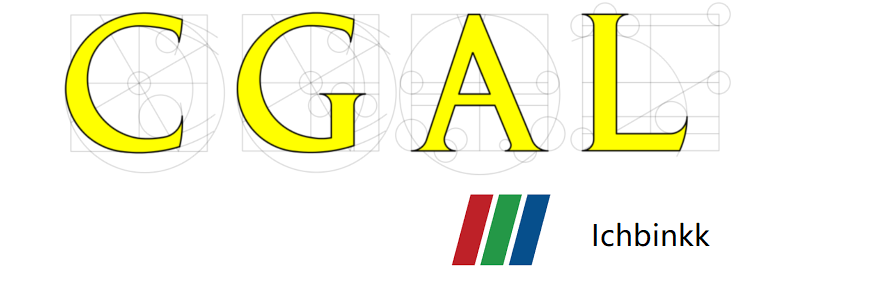Published:
To change different path using keyboad in Matlab gui.
Steps
- A custom callback function file,
*.mfile - set the ‘KeyPressFcn’ function to the matlab figure
Step 1: Custom callback function file format
I create my custom ‘key_pressed_fcn’ function with 4 inputs as following.
function key_pressed_fcn(fig_obj,eventDat,polys,h)
% Input:
% p - layer points data (include mutil polys split by NaN)
%%%%%%%%%%%%%%%%%%%%%%%%%%%%%%%%%%%%%%%%%%%%%%%%%%%%%%%%%%%%%%
%%
global id_poly
% get(fig_obj, 'CurrentKey')
% get(fig_obj, 'CurrentCharacter')
% get(fig_obj, 'CurrentModifier')
cla(h)
n = length(polys);
switch eventDat.Key
case 'leftarrow'
disp('Pressed leftarrow')
id_poly = mod(id_poly-1,n);
case 'rightarrow'
disp('Pressed rightarrow')
id_poly = mod(id_poly+1,n);
end
axis([-80 80 -100 100]);
plot_OnePoly(polys{id_poly});
Step 2: Set the ‘KeyPressFcn’ function to the figure handle
- the figure handle is ‘gcf’ usually
set(gcf,'KeyPressFcn',{@key_pressed_fcn, polys,h});
Instead of using global variable here, I prefer to transmit the need data to callback function. But you can also use global vars if you do want.